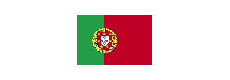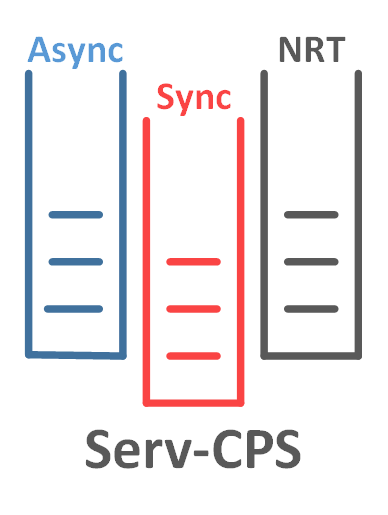
Communication Architecture
for Cyber-Physical Systems
In this demo we present a surveilance scenario composed by several IP video cameras, one surveilance terminal and the FTT-Enabled switch as the communication backbone. Each video stream is assigned to an asynchronous service inside the switch and sent to the surveilance terminal where it is displayed. By default all of the asynchronous services are configured with low QoS (low budget and period) however, the user can dynamically reconfigure the desired services with high QoS when he wishes so (e.g when a certain area needs to be inspected). The following figure describes the used setup :
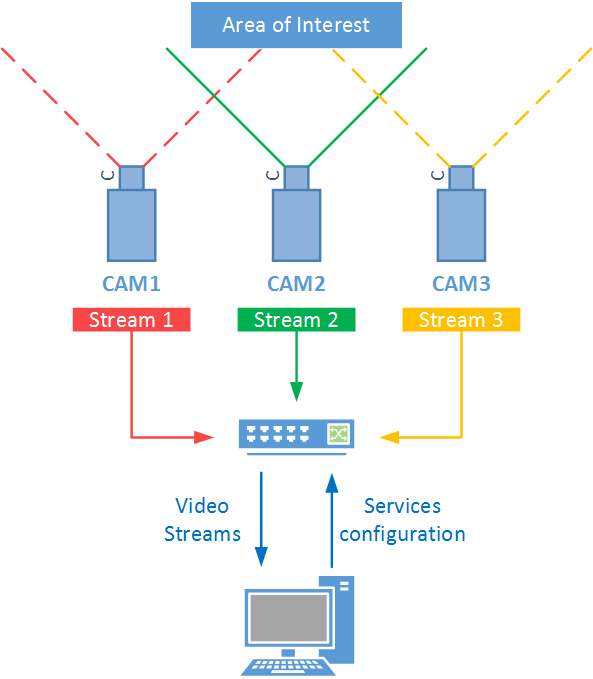
The following video shows the recorded demo. The recorded view is that from the surveilance terminal in which we can see the windows displaying the received video streams (one for each stream) and a monitoring window. The monitoring window shows the current bandwidth and framerate for each stream and enables the reconfiguration of the streams by clicking on the camera buttons on the bottom. When a button is clicked the asynchronous service assigned to that stream is reconfigured with high QoS and all of the remaining streams are reconfigured with low QoS. The clicked button is highlighted in red.
NOTE : The IP cameras stream the video using the TCP protocol. Due to the TCP protocol nature, some stuttering and "fast-forward effect" can be observed during the reconfiguration of a service from a low QoS to a high QoS (caused by the log of old video frames).
Hardware :
- 3 AXIS M1031-W IP Cameras
- 1 ASUS N56-VZ laptop computer (surveilance terminal) :
- Qualcomm Atheros AR8161 Network Interface Card
- Intel Core i7 3610QM Processor
- 8GB DDR3 1600 MHz SDRAM
- 256GB Vertex-3 Agility SSD
- Ubuntu 12.04 LTS (32-bit)
- 1 NetFPGA development platform (used to implement the switch)
Asynchronous Services Parameters :
| Budget [bytes] | Period [ms] | |
|---|---|---|
| Low QoS | 1600 | 20 |
| High QoS | 1600 | 3 |